- Joined
- May 2, 2002
- Professional Status
- Certified General Appraiser
- State
- Arkansas
yep, finally found them under "saved games" under a cryptic subfolder... and they also moved a few folders from my genealogy folder that had pictures. Now...why did it wipe out my wallpaper screen saver? Maybe because it couldn't find the folder it was in??? I've never "saved" a game in my life. Idiot computer.here not gone you just have to find the
Win 11 updated on my laptop...PITA...anyway it wiped out every picture in my pictures folders...left a couple of the subfolders. I thought maybe I accidentally deleted them and so went to the recycle folder. Zero. Nothing. WTF? MS is sorry outfit. Not moved. Just disappeared.
View attachment 100848

I thought it was me. I have had issues since I got it.Win 11 updated on my laptop...PITA...anyway it wiped out every picture in my pictures folders...left a couple of the subfolders. I thought maybe I accidentally deleted them and so went to the recycle folder. Zero. Nothing. WTF? MS is sorry outfit. Not moved. Just disappeared.
View attachment 100848
I didn't hit empty and the files were not there. They were moved to a new folder marked pictures under the geoap folder under a "saved games" folder which I have now deletedWell, all you have to do is accidentally hit "Empty Recycle Bin," and your backup is gone.
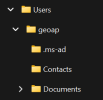
It's a laptop I use in the house, and is a little over 1 year old.If you want to get technical, you can take out your old hard drive
Certainly you use dropbox, google drive or other similar backup services? I haven't lost a file in 15 years simply by installing a little utility and paying the yearly tax.Win 11 updated on my laptop...PITA...anyway it wiped out every picture in my pictures folders...left a couple of the subfolders. I thought maybe I accidentally deleted them and so went to the recycle folder. Zero. Nothing. WTF? MS is sorry outfit. Not moved. Just disappeared.
View attachment 100848
