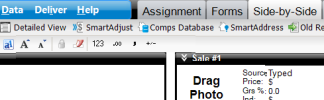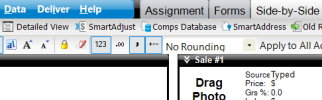Vermonter
Elite Member
- Joined
- Mar 21, 2007
- Professional Status
- Certified Residential Appraiser
- State
- Vermont
Noticed in the Side by Side view and using enter (or tab) to move thru comp fields, the whole page shifts a bit and then will shift back depending on the field. So going from the "Site" field to the adjustment field does it and then when entering into the "View" field it does the same thing.
It's always done this for me snapped to the side of one monitor, but noticed it much worse if maximized to the screen. Wondering if this is something with my setup or if anyone else noticed this?
It's always done this for me snapped to the side of one monitor, but noticed it much worse if maximized to the screen. Wondering if this is something with my setup or if anyone else noticed this?